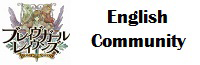Currently, the game is only available to people connecting with Japanese IP address, thus this page guides new users how to bypass this restriction.
Option 1: Editing DMM Cookie's Region Flag RECOMMENDED[]
Usage[]
- Log into DMM.com
- Switch the language of the site from English to Japanese (日本語) at the top of the site.
- Open the Developer Bar (F12), put these lines into the Console and execute (by pressing the [Enter] key or [Ctrl + Enter] for IE).
document.cookie = "cklg=welcome;expires=Sun, 09 Feb 2019 09:00:09 GMT;domain=.dmm.com;path=/"; document.cookie = "cklg=welcome;expires=Sun, 09 Feb 2019 09:00:09 GMT;domain=.dmm.com;path=/netgame/"; document.cookie = "cklg=welcome;expires=Sun, 09 Feb 2019 09:00:09 GMT;domain=.dmm.com;path=/netgame_s/"; document.cookie = "ckcy=1;expires=Sun, 09 Feb 2019 09:00:09 GMT;domain=.dmm.com;path=/"; document.cookie = "ckcy=1;expires=Sun, 09 Feb 2019 09:00:09 GMT;domain=.dmm.com;path=/netgame/"; document.cookie = "ckcy=1;expires=Sun, 09 Feb 2019 09:00:09 GMT;domain=.dmm.com;path=/netgame_s/";
- If you're doing manual, and still get error area even with this, make sure the page has been fully loaded before entering the code, just seeing the page is not fine. DMM is so persistent that they sometimes revert the code while it is still loading (some assets getting loaded that has response headers with the reverting cookies). So make sure the page is fully loaded, with your browser's tab bar not having the rotating load icon, enter the 6-line code, and quickly click the link you wanna go to.
- This is one reason why browsing DMM is not advised via manual cookie anymore and is labor-intensive.
Source for the Cookie Methode --> Here